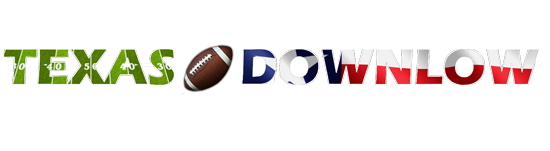Okay...it's not really a computer problem....but I just had to type a 1099 on a typewriter!!
I have them set up on my computer, but this was a Dividend form and I had to get it from the IRS, which is the carbon one.
Anywho...the typewriter is on it's last leg, and my boss said we needed to get another one for forms, etc.!!

Isn't there some kind of scanning program, OCR or something like that where I can scan forms in then type on my computer and send the form through the printer???
Does anyone have a clue what I am talking about??
I do NOT want to have to go buy another typewriter.....how embarrassing!!!
Results 1 to 13 of 13
Thread: Computer people....HELP!!!
-
01-30-2009, 03:27 PM #1
 Computer people....HELP!!!
Computer people....HELP!!!

-
01-30-2009, 03:29 PM #2

Because my printer died earlier this week (thank God!) I had to type our invoices today on a typewritter. Good times!

As to your "problem" -- I have no idea.
-
01-30-2009, 03:38 PM #3
 Re: Computer people....HELP!!!
Originally posted by Ranger Mom
Re: Computer people....HELP!!!
Originally posted by Ranger Mom
Okay...it's not really a computer problem....but I just had to type a 1099 on a typewriter!!
I have them set up on my computer, but this was a Dividend form and I had to get it from the IRS, which is the carbon one.
Anywho...the typewriter is on it's last leg, and my boss said we needed to get another one for forms, etc.!!

Isn't there some kind of scanning program, OCR or something like that where I can scan forms in then type on my computer and send the form through the printer???
Does anyone have a clue what I am talking about??
I do NOT want to have to go buy another typewriter.....how embarrassing!!!
Scan the form and save it as a word document in your tempates folder. Here is a link to a better explaination.
http://wordprocessing.about.com/cs/q...cktemplate.htm
-
01-30-2009, 03:46 PM #4
 Re: Re: Computer people....HELP!!!
I have never done that before....after you save it in templates and want to print it...does it print out the form too, or just what you type in??Originally posted by Farmersfan
Re: Re: Computer people....HELP!!!
I have never done that before....after you save it in templates and want to print it...does it print out the form too, or just what you type in??Originally posted by Farmersfan
Scan the form and save it as a word document in your tempates folder. Here is a link to a better explaination.
http://wordprocessing.about.com/cs/q...cktemplate.htm
-
01-30-2009, 04:24 PM #5
 Re: Re: Re: Computer people....HELP!!!
Originally posted by Ranger Mom
Re: Re: Re: Computer people....HELP!!!
Originally posted by Ranger Mom
I have never done that before....after you save it in templates and want to print it...does it print out the form too, or just what you type in??
It should print everything. If you scan the document in another format then you might have problems. As long it is scanned in as a word document then you should be able to change or alter the document. I'm no professional but I have done this quite a bit.... If you can't make it work then simply open your scanned document and highlight everything and right click, copy and then paste to a blank word page. Should accomplish the same thing. Good luck.
-
01-30-2009, 04:25 PM #6

What is a typewriter??

I am sometimes mistaken, but I am never wrong.
People who buys Macs are stupid.
-
01-30-2009, 04:35 PM #7
 Re: Re: Re: Re: Computer people....HELP!!!
I need it to fill in forms without printing the form...does that make sense??Originally posted by Farmersfan
Re: Re: Re: Re: Computer people....HELP!!!
I need it to fill in forms without printing the form...does that make sense??Originally posted by Farmersfan
It should print everything. If you scan the document in another format then you might have problems. As long it is scanned in as a word document then you should be able to change or alter the document. I'm no professional but I have done this quite a bit.... If you can't make it work then simply open your scanned document and highlight everything and right click, copy and then paste to a blank word page. Should accomplish the same thing. Good luck.
For example, RRC reports require you use THEIR forms.....so if I have some kind of form writer, I can scan the form in...the entire form will show up on my computer, but when I print, only what I have TYPED will print...meaning I can put the empty form in my printer and print directly on it with everything going where it should.
I have lots of forms set up on excel that way, but I know there is some kind of form writer that is made just for that purpose, I just don't know what it's called!!!
-
01-30-2009, 04:48 PM #8Letterman

- Join Date
- Dec 2007
- Location
- Paris, Texas
- Posts
- 634

They still make typewriters?
I always take the 1099 information to our accountant and let them prepare them.
-
01-30-2009, 04:48 PM #9
 Re: Re: Re: Re: Re: Computer people....HELP!!!
Originally posted by Ranger Mom
Re: Re: Re: Re: Re: Computer people....HELP!!!
Originally posted by Ranger Mom
I need it to fill in forms without printing the form...does that make sense??
For example, RRC reports require you use THEIR forms.....so if I have some kind of form writer, I can scan the form in...the entire form will show up on my computer, but when I print, only what I have TYPED will print...meaning I can put the empty form in my printer and print directly on it with everything going where it should.
I have lots of forms set up on excel that way, but I know there is some kind of form writer that is made just for that purpose, I just don't know what it's called!!!
Sorry! Me neither...
-
01-30-2009, 04:50 PM #10
 I'm not gonna pay someone to type something up that I am perfectly capable of doing myself!Originally posted by catgut
I'm not gonna pay someone to type something up that I am perfectly capable of doing myself!Originally posted by catgut
They still make typewriters?
I always take the 1099 information to our accountant and let them prepare them.
-
01-30-2009, 05:41 PM #11
 Maybe some of these programs will do what you want....Originally posted by Ranger Mom
Maybe some of these programs will do what you want....Originally posted by Ranger Mom
I'm not gonna pay someone to type something up that I am perfectly capable of doing myself!
http://www.cutepdf.com/
-
01-30-2009, 05:46 PM #12All-American

- Join Date
- Nov 2002
- Location
- Pottsboro, Tx
- Posts
- 4,425

I learned to type on a typewriter in high school. Now its called keyboarding I think. I didnt think there were any still around.
-
01-30-2009, 10:46 PM #13All-American

- Join Date
- Oct 2002
- Location
- Round Rock
- Posts
- 2,408

If you have MS Publisher? Scan in the file and put it in the background. Then go back in the foreground and put a text field in each area you desire to input data. After you finish lock the page! Then print!