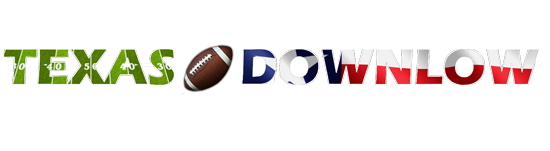My boss asked me this and I can't figure out what they have done wrong.
They have a laptop they want to hook a regular monitor up to, but it's not working.
Are they going to need a driver for the monitor? I thought all that was pretty much plug and play these days.
When they hook it up, the laptop doesn't acknowledge the new monitor at all.
Is there something else to try? A step they are missing?
They brought it all up here, so......you know who gets to mess with it now.....ME!!
Results 1 to 9 of 9
Thread: Stupid computer question
-
01-19-2007, 11:08 AM #1
 Stupid computer question
Stupid computer question

-
01-19-2007, 11:14 AM #2

you have to go to the Control Panel and select Display I believe and there is something there that has to be done
-
01-19-2007, 11:16 AM #3HAN SINGGuest
 Re: Stupid computer question
Han Know what to do. QUIT JOB!! Tell boss to shove it! Make more money dancing at night. Han will come support you!Originally posted by Ranger Mom
Re: Stupid computer question
Han Know what to do. QUIT JOB!! Tell boss to shove it! Make more money dancing at night. Han will come support you!Originally posted by Ranger Mom
My boss asked me this and I can't figure out what they have done wrong.
They have a laptop they want to hook a regular monitor up to, but it's not working.
Are they going to need a driver for the monitor? I thought all that was pretty much plug and play these days.
When they hook it up, the laptop doesn't acknowledge the new monitor at all.
Is there something else to try? A step they are missing?
They brought it all up here, so......you know who gets to mess with it now.....ME!!

-
01-19-2007, 11:16 AM #4

Control Panel, Display then Advanced or something like that. I remember doing it once with my laptop!
-
01-19-2007, 11:17 AM #5

You can also try pressing the function key (FN) with one of the 'F1-F10' keys to change the display so that it outputs to the monitor.

-
01-19-2007, 11:18 AM #6
 that is correctOriginally posted by Snyder_TigerFan
that is correctOriginally posted by Snyder_TigerFan
You can also try pressing the function key (FN) with one of the 'F1-F10' keys to change the display so that it outputs to the monitor.
-
01-19-2007, 11:18 AM #7APierce248Guest

You need to do the following:
right click on the desktop
click on properties
click on the settings tab
click on the number 2 box in the middle
drag it over towards the number 1 box
A put up menu will arise asking you if you want to activate the second monitor, click yes
drag the second monitor to where you have it set up in reference to your laptop screen.
I have done this to my laptop, so if you need anything else just reply and i will tell you what i can
-
01-19-2007, 11:20 AM #8
 now that is detail!!!Originally posted by APierce248
now that is detail!!!Originally posted by APierce248
You need to do the following:
right click on the desktop
click on properties
click on the settings tab
click on the number 2 box in the middle
drag it over towards the number 1 box
A put up menu will arise asking you if you want to activate the second monitor, click yes
drag the second monitor to where you have it set up in reference to your laptop screen.
I have done this to my laptop, so if you need anything else just reply and i will tell you what i can
-
01-19-2007, 11:21 AM #9

Okay..thanks guys!!
Off I go!