Does anybody know how to make DVDs on a computer that will play on a DVD player? I can burn DVDs but I can't get them to play on a standard DVD player. Anybody know why? I'm using DVD+Rs. Is there a specific format that I need to use? I guess I'm just a little technically challenged on some things, but this has me stumped. Any help out there in 3A land?
Results 1 to 13 of 13
Thread: Making DVDs?
-
05-21-2012, 11:05 AM #1
 Making DVDs?
"Kaizen"
Making DVDs?
"Kaizen"
".......offense wins games, but DEFENSE wins championships!"
P.R.I.D.E.
Gilmer Buckeyes -State Champions:
2004 3A - Division II
2009 3A - Division I
2014 4A - Division II
2023 4A - Division II
-
05-21-2012, 11:09 AM #2

most DVD players dont support DVD+R
Sideline To Sideline Show Each Week at https://lonestargridiron.com/categor...-to-sideline//
-
05-21-2012, 11:43 AM #3All-American

- Join Date
- Sep 2001
- Location
- Sinton, TX
- Posts
- 23,872
-
05-21-2012, 02:27 PM #4

What is a DVD?

I am sometimes mistaken, but I am never wrong.
People who buys Macs are stupid.
-
05-21-2012, 03:24 PM #5

I will go buy some DVD-Rs and try them. I hope that works. Thanks. Any other suggestions? Something that will speed up the burning process? Editing?
"Kaizen"
".......offense wins games, but DEFENSE wins championships!"
P.R.I.D.E.
Gilmer Buckeyes -State Champions:
2004 3A - Division II
2009 3A - Division I
2014 4A - Division II
2023 4A - Division II
-
05-31-2012, 03:33 PM #6

The DVD-Rs didn't make a difference, but I did find something out. You have to convert the .mov files to .dvd files, and that there are free downloads available to do this. I've never been able to make DVDs that will play in a DVD player, but nobody has ever even mentioned this. Ima gonna give her a try.
"Kaizen"
".......offense wins games, but DEFENSE wins championships!"
P.R.I.D.E.
Gilmer Buckeyes -State Champions:
2004 3A - Division II
2009 3A - Division I
2014 4A - Division II
2023 4A - Division II
-
05-31-2012, 11:57 PM #7

i use convertXto DVD, works great and is free, just google it.
-
06-01-2012, 08:00 AM #8
 "Kaizen"
"Kaizen"
".......offense wins games, but DEFENSE wins championships!"
P.R.I.D.E.
Gilmer Buckeyes -State Champions:
2004 3A - Division II
2009 3A - Division I
2014 4A - Division II
2023 4A - Division II
-
06-02-2012, 06:16 AM #9
-
06-03-2012, 12:14 AM #10

It doesn't have to. On my "backups" I eliminated the menus to free up space and didn't backup an of the extras.
And yes, there is a special file format that is used to make a playable DVD. It's been 3 years since I burned a DVD so I can't remember which program it was I used. When you rip a DVD it comes out in a file named VIDEO_TS that has everything it needs to play inside of it. I don't think any of them are actually named ".dvd".
I am sometimes mistaken, but I am never wrong.
People who buys Macs are stupid.
-
06-04-2012, 02:13 PM #11

Okay. I finally got it to work. It's kind of a pain, but I had to edit in Windows Live DVD Maker (because I needed an opening, and to edit a portion of the video out), import into ConvertXtoDVD, convert, then burn. It takes at least an hour to do it. I wish there was an easier way to do it. I did download another converter that was a LOT faster, but it was on my desktop and had no editing functions whatsoever. I have two computers, one a desktop, and one a laptop. The problem with the desktop is that I can't get the Windows Live DVD Maker to work, but the program works on the laptop. The desktop burns DVDs faster, but I have no editing functions on it.
"Kaizen"
".......offense wins games, but DEFENSE wins championships!"
P.R.I.D.E.
Gilmer Buckeyes -State Champions:
2004 3A - Division II
2009 3A - Division I
2014 4A - Division II
2023 4A - Division II
-
06-08-2012, 02:04 PM #12

If you have video on a computer that you want to watch on a DVD player why don't you just use a USB thumb drive. I just bought a DVD player with a front USB port brand new for 29.00 that plays every single format video that you can think of. I load movies on it a dozen at a time for my wife and then just delete them when she's done.............. Simple! I store all my video files on some external hard drives. I connect these external drives to the front USB ports on my Xbox and can search and watch any movie on the hard drive.
-
06-11-2012, 10:45 AM #13

I have to have them on DVD because the cable companies require it. I understated the amount of time it takes. First the video is downloaded on my harddrive (about 3 mnutes, usually), then I open up Windows Live DVD Maker and import the video for editing (takes about an hour for the editing and converting), then I have to import to ConvertXtoDVD and it converts it again (45 minutes to an hour), then burn it to DVD (another 30 to 45 minutes), takes at least 2 to 2-1/2 hours altogether. Luckily, once I do the editing it pretty much does the rest on its own, so I don't have to just sit there while its doing it. It seems like there should be a much easier way, but that's all I've got at this point. It definitely works, though, and plays on any DVD player I've come across.
Last edited by waterboy; 06-11-2012 at 10:48 AM.
"Kaizen"
".......offense wins games, but DEFENSE wins championships!"
P.R.I.D.E.
Gilmer Buckeyes -State Champions:
2004 3A - Division II
2009 3A - Division I
2014 4A - Division II
2023 4A - Division II
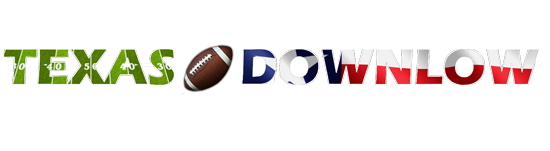



 Reply With Quote
Reply With Quote





